Today was our cyber smart lesson with Mrs Grant and she taught us new short cuts and how to use our touch pads. After that she asked us to blog about it. In our next lesson she is going to have a look at our blogs. In our last lesson she helped us to write our blog profiles and some other fun stuff. My favorite thing is the key board short cuts. I enjoyed this lesson because it is so much fun doing these new things in the lessons.
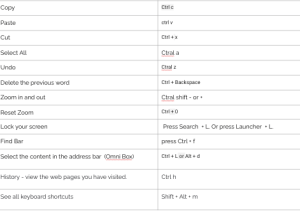
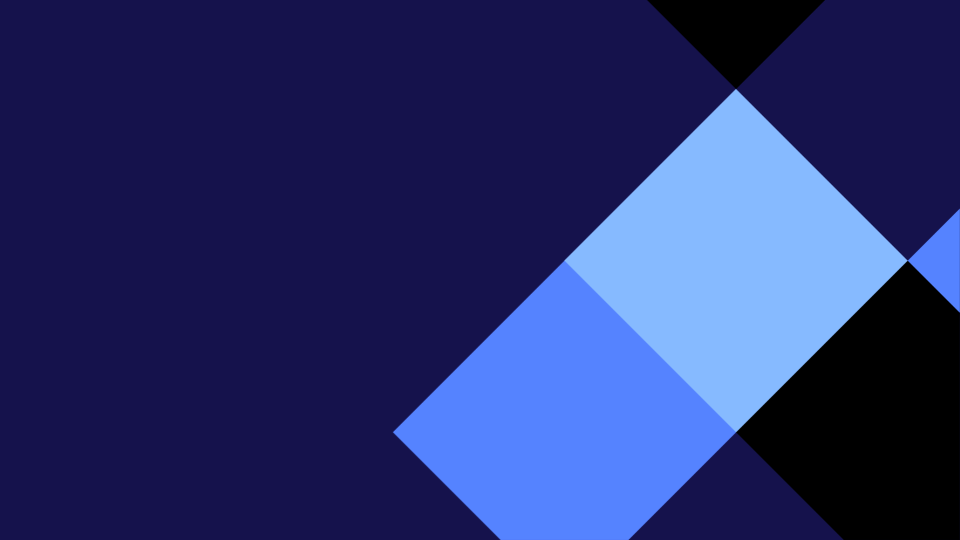
Ka mau te wehi, Vili!
Well done sharing your cybersmart learning on your blog. You have been able to find a lot of shortcuts. I try to choose a couple of Keyboard Shortcuts that I will use a lot, to start with, and add more to my kete of shortcuts over time. My favourite shortcut is Ctrl Shift T. Did you know Google Chrome remembers the last 10 tabs you’ve closed!
Kia pai tō rā ,
Mrs Grant